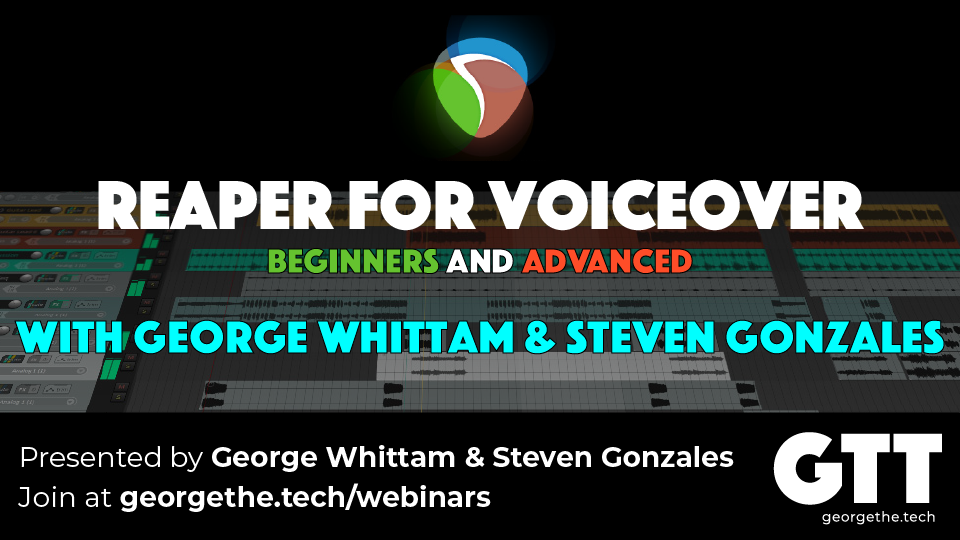We’re welcoming master of Reaper Steven Gonzales to teach this two part webinar with GTT!
This Beginners class will educate voice actors about using the powerful and customizable DAW Reaper to record their voiceover audio.
Steven Gonzales has been a professional audio engineer since 1987 and a voice talent specializing in e-Learning since 2005. He started VO audio engineering in 2007. His first digital audio workstation (DAW) was Cool Edit… all versions! He has also used such DAW’s as Pro Tools, Adobe Audition, TwistedWave, Audacity, Soundforge, and others.
During his time as a Mardi Gras Ball DJ, Steven used WinAmp. In 2006, the creators of WinAmp, now known as Cockos, launched their own DAW, REAPER, which he discovered about ten years ago and decided to give it a try. He never looked back. Steven continues to use REAPER as his go-to DAW. He has used his experience and research to help others either launch their VO career using REAPER or to assist established voice talent in migrating to it.
Learn more about Steve Gonzales
Website: https://stevengonzalesvo.com/
Facebook: https://www.facebook.com/stevengonzalesvo
LinkedIn: https://www.linkedin.com/in/stevengonzalesvo/
Topics covered in Beginner Webinar:
- What is REAPER? Why is it all in caps when you see it in the website?
- What is “non-destructive” editing?
- Downloading, installing and “purchasing” REAPER
- Keeping REAPER updated (or should you?)
- Configuring your audio hardware
- Helpful settings in Project Settings and Preferences (just the basics)
- Learning the user interface
- Setting levels with the meter
- Setting up Reaper for efficient voiceover recording and editings
- Handy keyboard shortcuts
- Recording Audio, Pickups, and Punch and Roll
- The Basic REAPER Project Structure
- Basic editing tools
- Pre vs. Post FX Chains
- The Render window: how to give what the client wants
- File formats for saving, MP3 settings