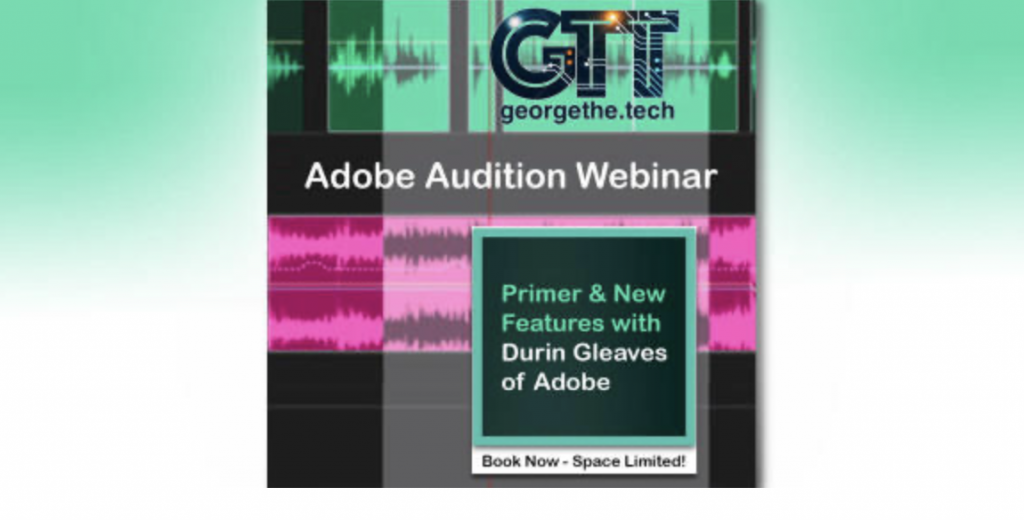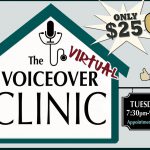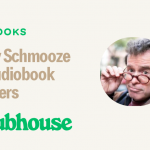GTT Webinar: Adobe Audition 2021 for VO
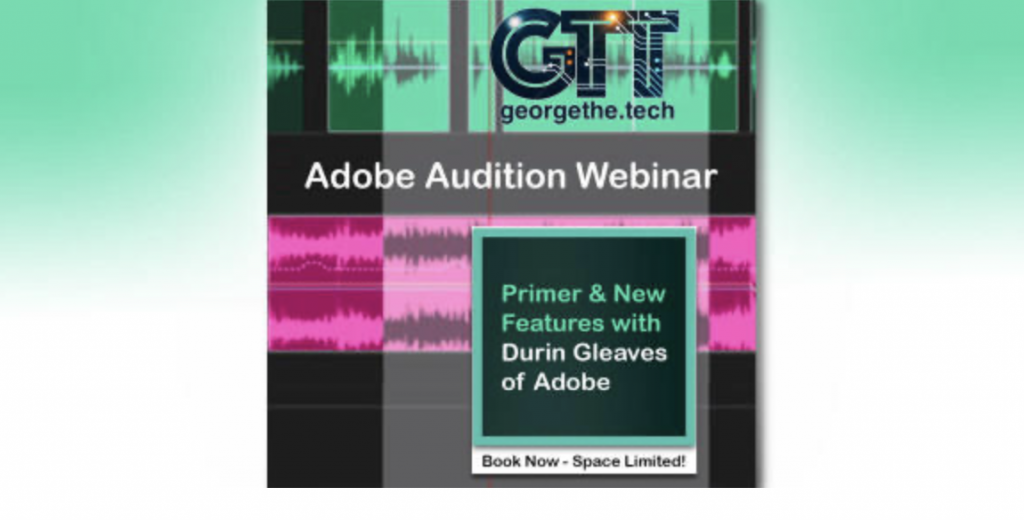
George hasn't created an Adobe Audition webinar or tutorial in years. Finally, it's time to get up to speed with Adobe Audition in 2021. If you've used Audacity for years (or TwistedWave) and keep hearing about Audition, but are concerned about the learning curve, THIS webinar is FOR YOU!
While much hasn't changed about the user interface in many years (one of the many beauties of Audition), there are a MANY killer features that have surfaced in the last few years that we'll cover, along with the "getting started" basics.
We're limiting this to 100 participants in hopes that George can answer all of your questions at the end of the 2 hour presentation. And if history shows true, it may go long as he doesn't quit 'til the questions do! And in this crazy time-shifted world, if you can't make it live, not to worry! The entire presentation will be available for purchase afterward.
This webinar is intended for any voice actor who would like to start using Audition with little to no experience with Adobe Audition or any Adobe products. George will cover topics specific to the needs of voice actors or anyone recording spoken work. This webinar does not cover multi-track recording production techniques for music, podcasts or video post (but those are to come!)
Prerequisites: Windows 10 Mac OS High Sierra or higher Audio interface Microphone (or USB mic) Headphones
Agenda: The first few items are co-presented by Durin Gleaves of Adobe! -Introduction to Adobe’s Creative Cloud -Getting a demo or purchasing Adobe Audition -Installing Audition -What’s new in Audition 2021 -Using Audition in “Rosetta mode” on Mac M1 -Configuring your audio hardware -Other helpful settings in the Preferences section -Learning the user interface -Workspaces -Waveform editor -Multitrack editor (what’s this for?) -Handy keyboard shortcuts -Recording settings -Recording audio and setting levels with the meter -Basic editing tools -Mix Paste with room tone, editors secret weapon -Effects Rack -File formats for saving, MP3 settings -up to 30 mins of Q n A
FAQ: 1- Will the webinar be recorded to watch later? YES, it sure will be, and the videos will be available within 5 days of the webinar. 2- Who is this webinar for? It is for ANYONE who wants to learn Audition, but specifically for voiceover users. 3- Do I need to meet all the prerequisites to take this class? NO, you can still follow along and review the recording later when you have your system installed. (updated) Thanks!!